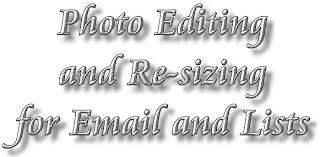
Keep this message. File in it your drafts folder, or save it as a document.
Here's an option in addition to http://picnik.com/ (on-line photo editing) for re-sizing photos:
http://www.shrinkpictures.com/
You can also try these other on-line free programs:
http://fotoflexer.com/
http://www.phixr.com/
http://www.splashup.com/
http://snipshot.com/
http://fotoflexer.com/
http://pixer.us/
http://www.picresize.com
http://www.resizr.com/
http://bluefive.pair.com/pixresizer.htm
http://www.resize2mail.com/
http://www.photosize.com/
http://www.faststone.org/FSResizerDetail.htm
You can edit the picture to make them smaller, or crop them, etc.
Crop your photos to show the object of the picture (getting rid of all the excess sky, ground, extraneous stuff), and then re-size your photos to 400 PX height, and less than 100 KB.
Feel free to forward or share with your friends and other lists.






